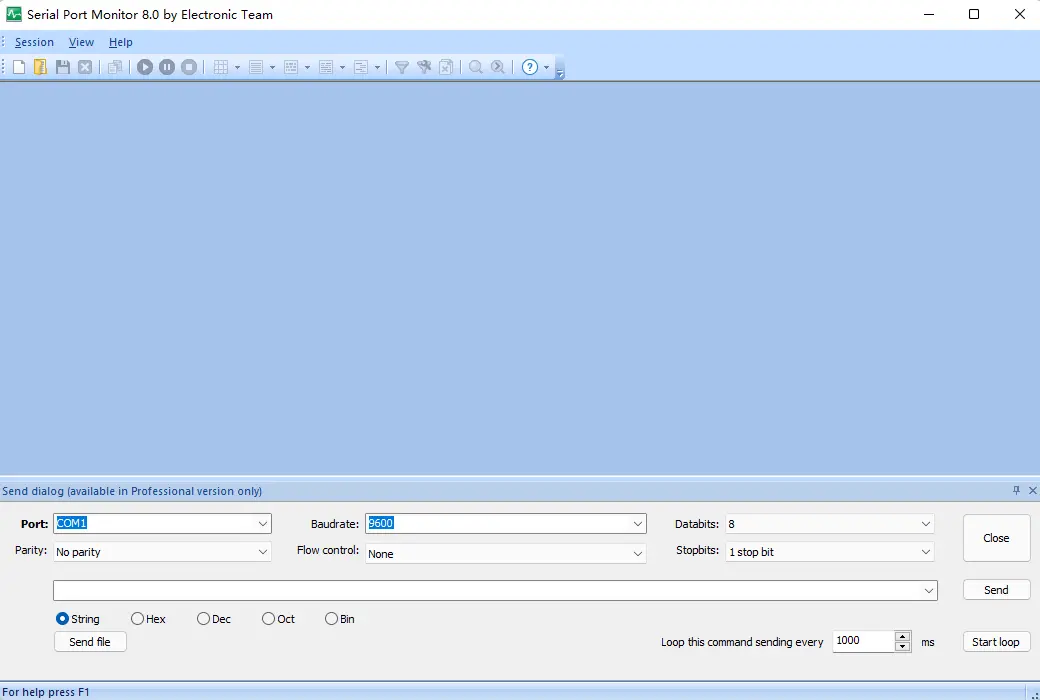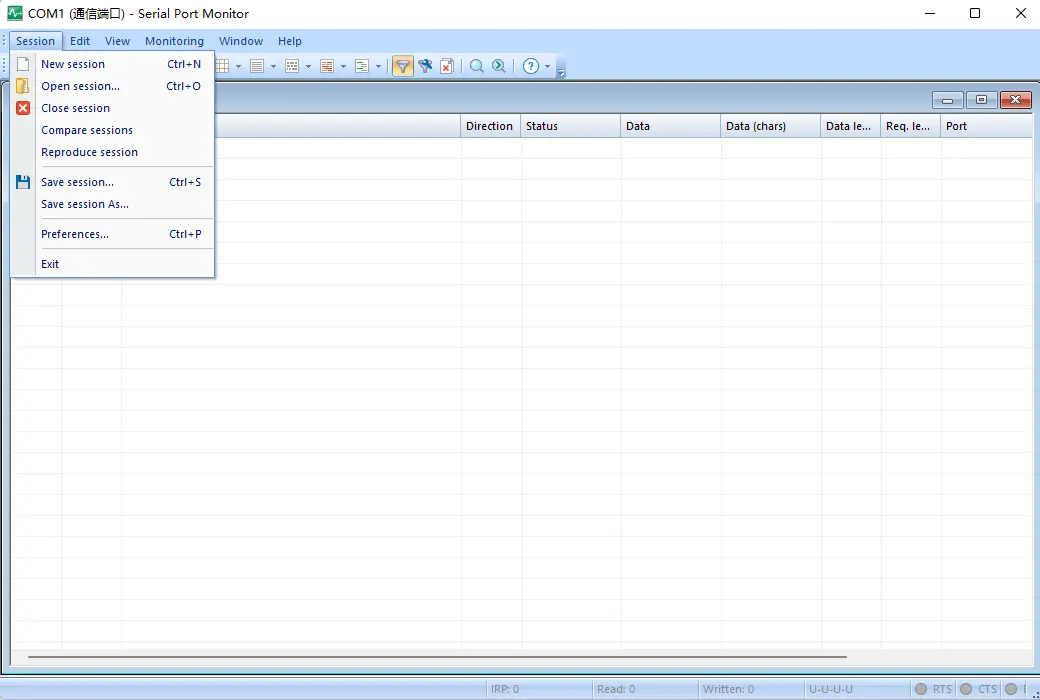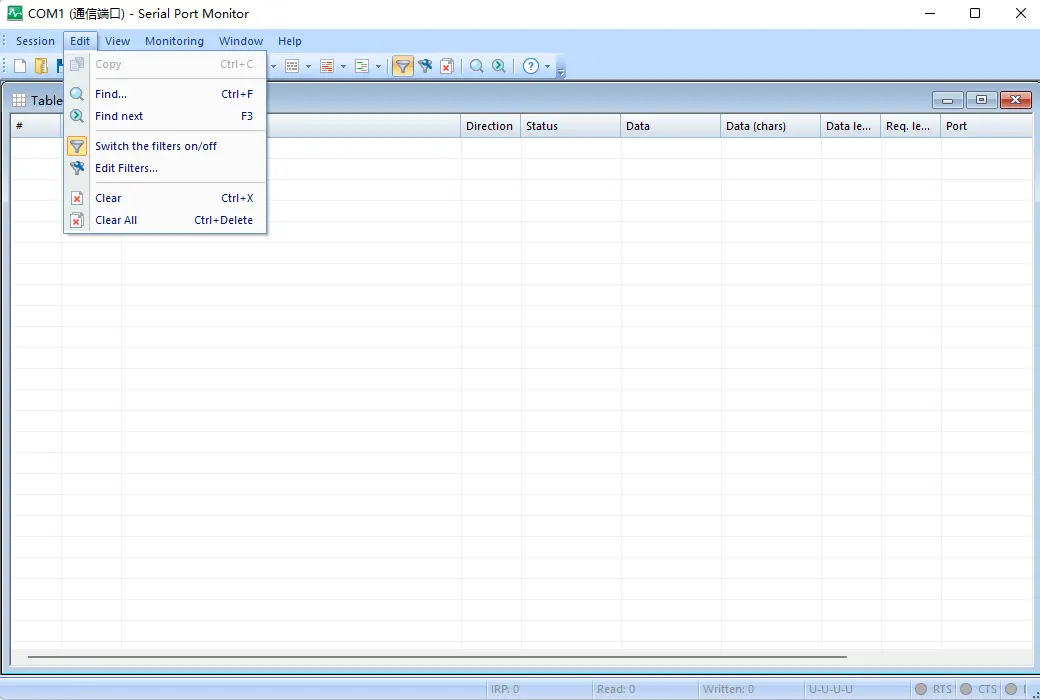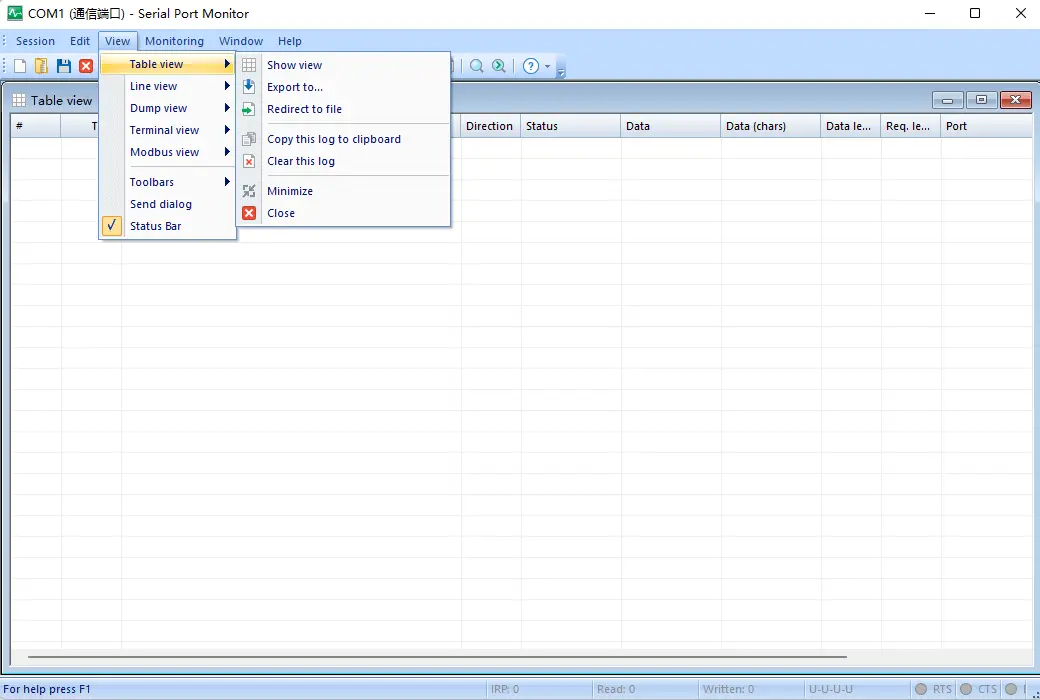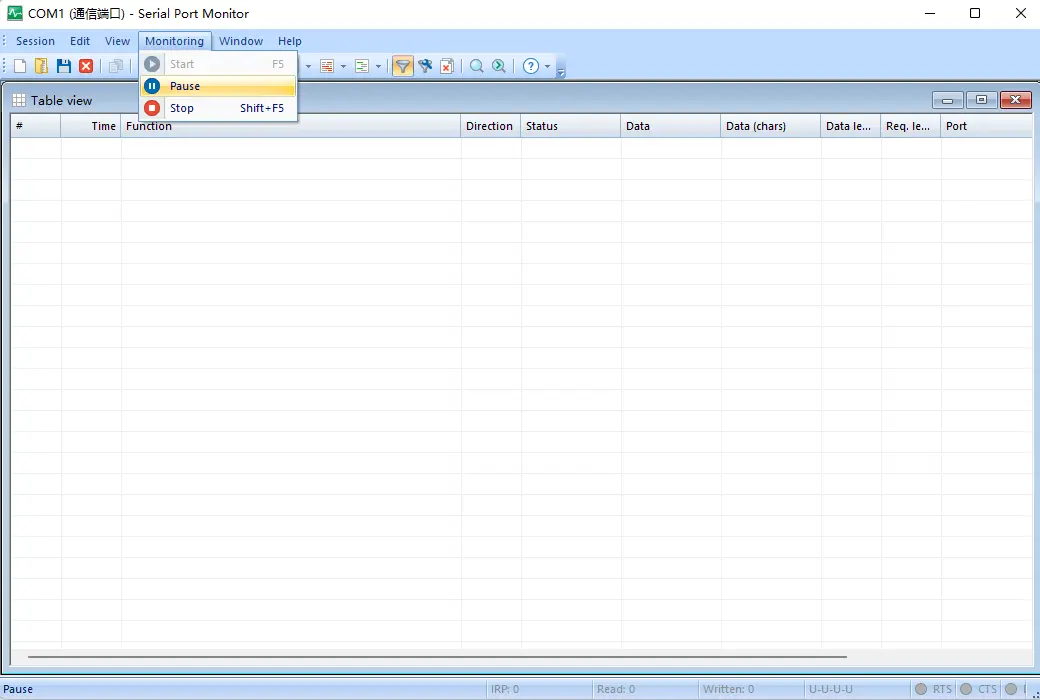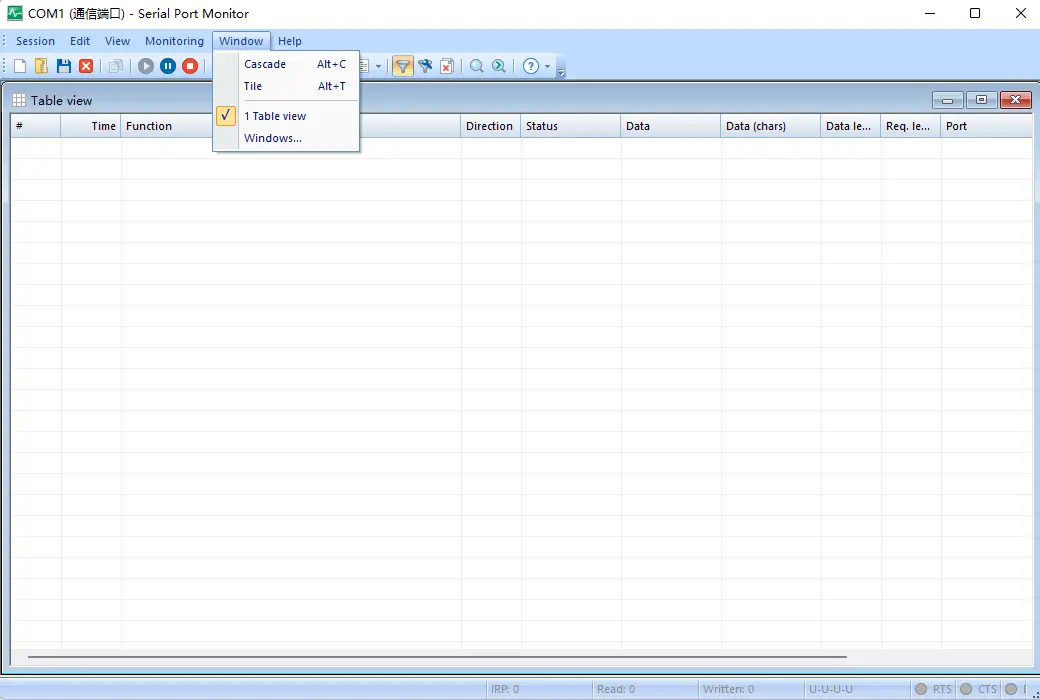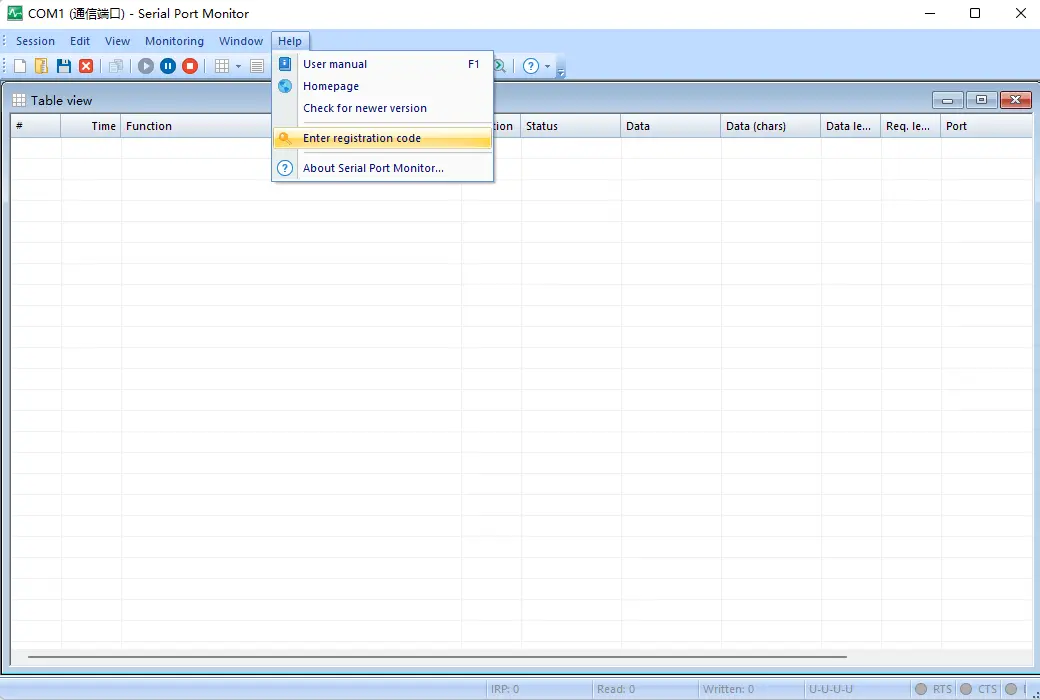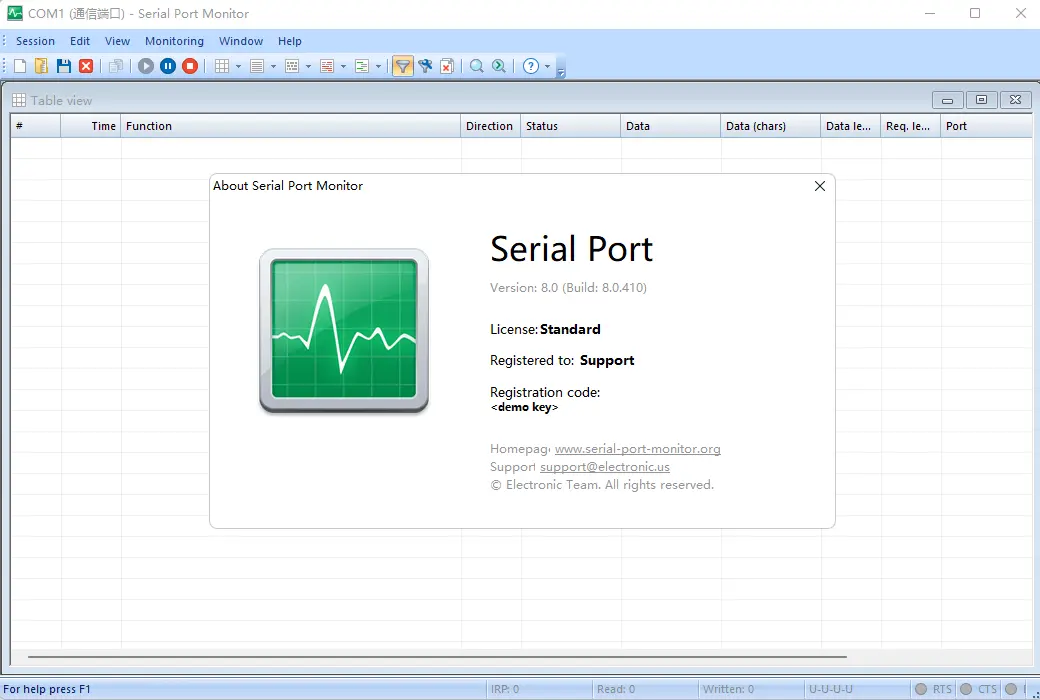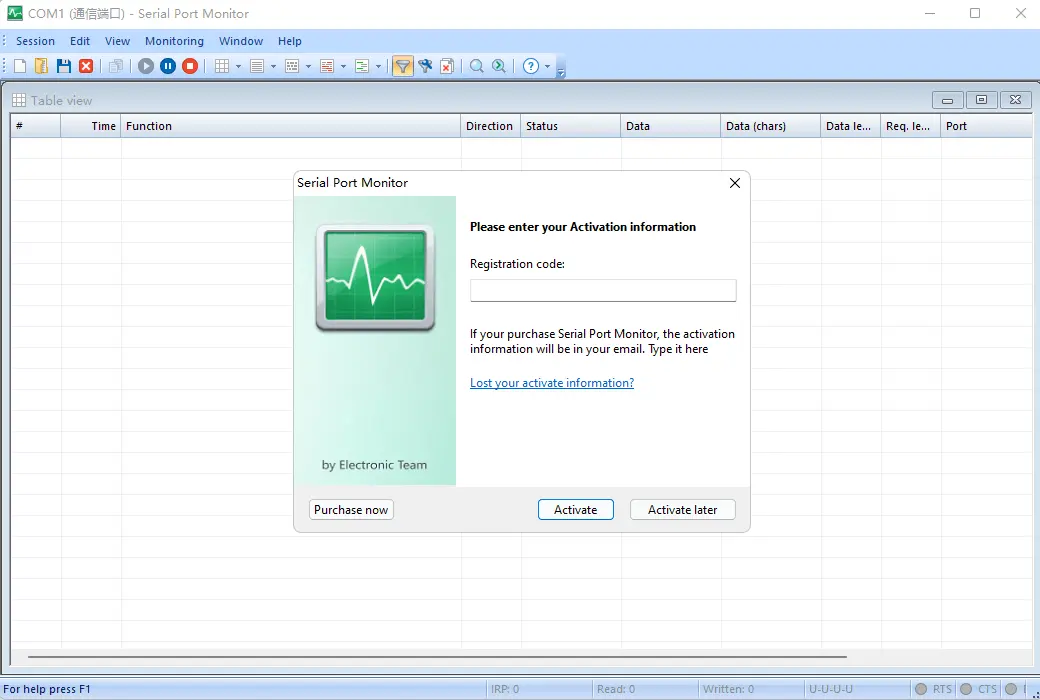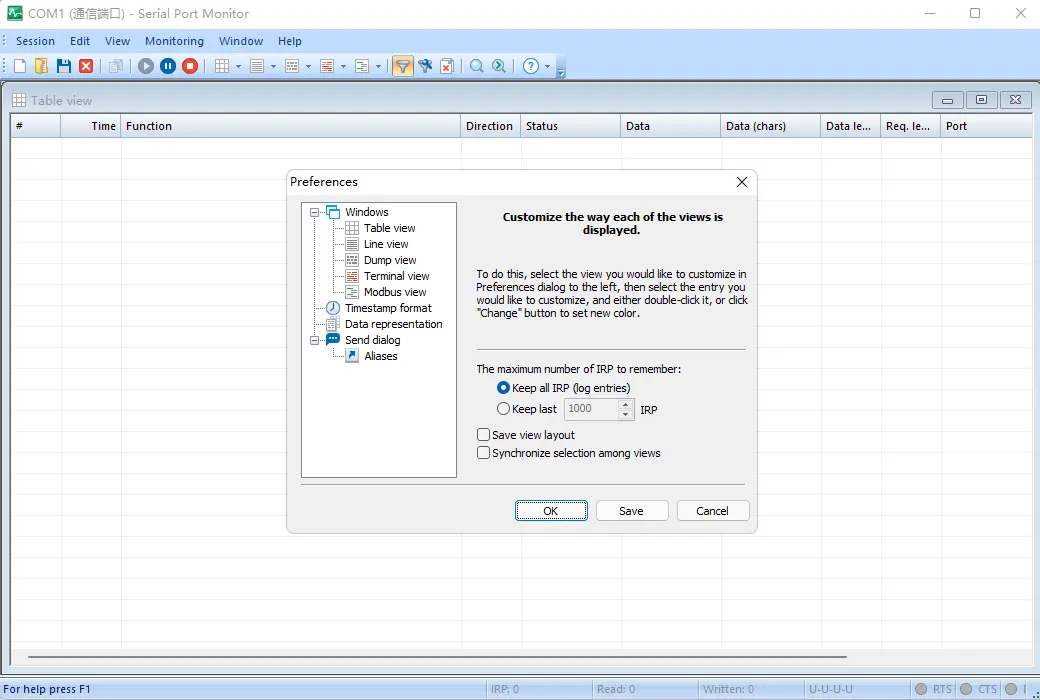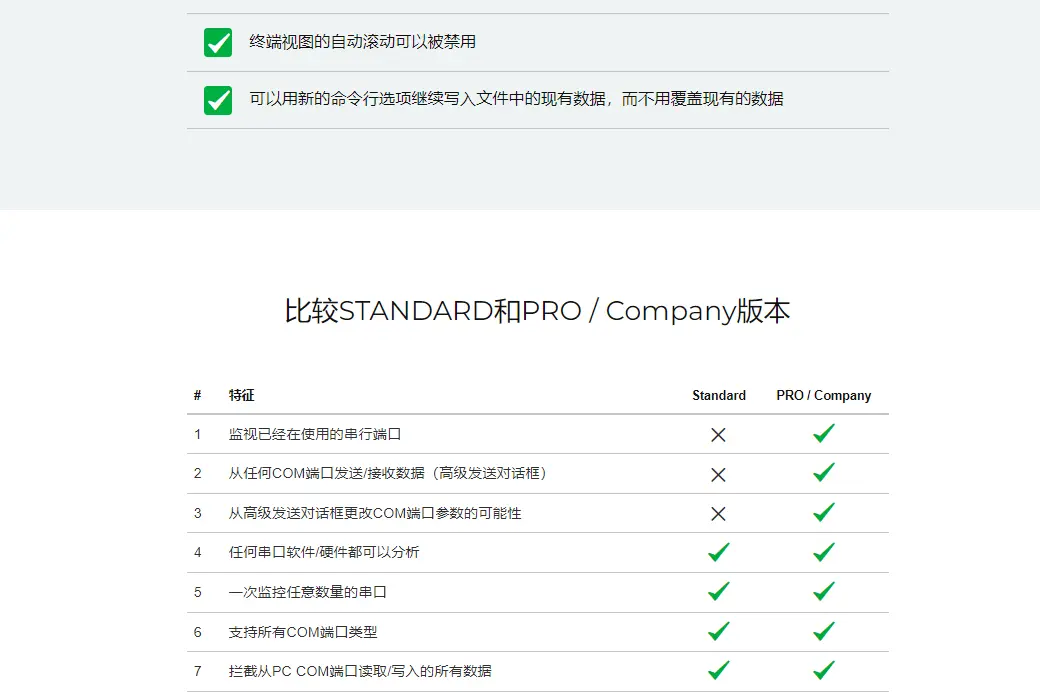You haven't signed in yet, you can have a better experience after signing in
 Eltima Serial Port Monitor COM Port Monitoring Tool Software
Eltima Serial Port Monitor COM Port Monitoring Tool Software

Activity Rules
1、Activity time:{{ info.groupon.start_at }} ~ {{ info.groupon.end_at }}。
1、Activity time:cease when sold out。
2、Validity period of the Group Buying:{{ info.groupon.expire_days * 24 }} hours。
3、Number of Group Buying:{{ info.groupon.need_count }}x。
Please Pay Attention
1、Teamwork process: Join/initiate a Group Buying and make a successful payment - Within the validity period, the number of team members meets the activity requirements - Group Buying succeeded!
2、If the number of participants cannot be met within the valid period, the group will fail, and the paid amount will be refunded in the original way.
3、The number of people required and the time of the event may vary among different products. Please pay attention to the rules of the event.
Serial Port Monitor is a professional and powerful system utility for monitoring RS232/RS422/RS485 ports. The COM monitor displays, records, and analyzes all serial port activity in the system. This is an ideal method for tracking potential issues that may arise during application or driver development, serial device testing, and optimization processes.
This product also offers advanced filtering and search functions, professional built-in terminals and data output options, and key advantages of user-friendly and flexible interface. This is a complete software solution, you don't need any additional hardware to use it.
Serial Port Monitor can be purchased as the Standard Professional or Corporate Edition.
Using Serial Port Monitor, you can
Official user manual:https://www.eltima.com/wiki/user-guides/spm-user-guides.html
Analyze serial port activity
The serial monitor can even connect to a COM port that has been opened by any application to start sniffing it. All data that passes through the monitoring port will be displayed in various views in our monitoring tool. The table view packet function transcribes script prompts from the row view. Everything is captured in real-time, so you can immediately investigate the issue. The synchronous highlighting of similar IRP in different views is particularly convenient for comparison.
In addition, you can redirect all monitoring data to a specified file, or you can copy all recorded data to the clipboard. The COM port monitor enables you to intercept and record all serial input/output control codes (FHIR s), and track all their details and parameters. You can save any monitoring session and load it the next time you need it.
Monitor several ports in a session
This software has a unique feature of simultaneously monitoring multiple COM ports. Now, you can collect data on how an application interacts with two or more ports and a small number of devices simultaneously in a session. The data received and sent during the monitoring process will be displayed (recorded) in a log according to the first in, first out principle; This makes analysis more convenient.
Read captured data in different ways
You can view data in all four monitoring views simultaneously: table, row, dump, or terminal mode. The dump view can display binary, ASCII data, and port settings. COM monitor allows you to choose monitoring filters, saving you time and allowing you to only track events of interest. You can also apply capture options during the ongoing monitoring process.
Send simulation data to serial devices
You can use various formats (string, binary, octal, decimal, hexadecimal, mixed) to send data to the monitored serial port, just like using the terminal mode feature of a serial monitor to send data on behalf of the monitored application. This allows tracking of the reactions of the monitored serial devices to certain special commands and data.
Fully supports Modbus RTU and Modbus ASCII protocols
The COM port monitor will facilitate the use of new efficient filters to read and analyze Modbus data. With our serial monitoring software, you can easily establish a connection with RS485/RS422/RS232 devices and analyze their data.
Play and conversation comparison
The serial port monitor provides a unique possibility for session playback - you can resend the data received from the application to the serial port. Through this method, you can view the behavior of ports when receiving the same data to obtain more accurate monitoring results. You can also compare conversations by automatically displaying the differences between them.
Serial Port Monitor Complete Feature List
- Start/Stop Monitoring Serial Ports Opened by Other Applications (Professional/Company Edition Only)
- Fully compatible with Windows 10 (including x32 and x64)
- The serial port monitor and all its internal drivers have been digitally signed
- Can monitor any number of serial ports simultaneously
- Multiple monitoring ports can be added in one session
- Supports all types of COM ports: standard onboard ports, expansion board ports, software based virtual COM ports, Bluetooth serial ports, USB to Serial cradle, etc
- Data transmission monitoring and recording
- Advanced Send dialog box: Easily send various types of data, apply aliases to speed up input and automation, send files and loop functions and commands, real-time change of serial port parameters (Professional/Corporate only)
- Real time data capture
- Various monitoring visualization tools: table view, line view, dump view, terminal view
- Incoming and outgoing data stream logging
- The redirected files can be divided into a bunch of files or limited to user-defined sizes
- Original data can be exported to a file in the terminal view
- Display commands of multiple colors in a table format
- Any software/hardware that works with the serial port can be monitored
- Capture and record all serial input/output control codes (FHIR s), track all their details and parameters
- Customizable monitoring session logging (multiple timestamp formats, different notation tables, customizable logging string length, etc.)
- Convenient and flexible monitoring session management: Save and load all monitoring data, export and redirect to file functionality
- Monitoring session export (HTML, ASCII text, Unicode text, Ex с elCSV) and automatic redirection to files (serial end)
- The monitor will automatically attach all monitoring data to the file in real-time
- Support copying all recorded data to the clipboard
- Support automatic addition of data before and after packet transmission
- Supports full duplex mode
- Visualization of control line status
- Unique flow filtering tool with preset settings
- Supports all baud rates
- Flexible configuration: stop bit, flow control, parity control, data bit, highlighting, etc.
- User friendly and flexible interface: This software is designed to provide convenient serial port access without the need for programming skills
- Annotation section in table view
- Quickly filter custom filters in the toolbar
- When monitoring is inactive, a new data redirection file can be created
- The statistical information in the status bar highlights IRP from the first to the last in the Table view. The IRP in the Table view now has transcription prompts from the Line view
- Filter data by port
- The data that the application attempts to write to the port not only displays the actual written data, but also shows
- The automatic scrolling of the terminal view can be disabled
- You can use new command-line options to continue writing existing data in the file without overwriting the existing data

Official website:https://www.electronic.us/products/serial-port-monitor/
Download Center:https://serial-port-monitor.apsgo.cn
Backup Download:N/A
Delivery time:Online processing
Operating platform:Windows
Interface language:Supports English interface display.
Update instructions:Permanent use, free updates for sub versions.
Pre purchase trial:14 day free trial with full functionality.
How to receive the goods:After purchase, the activation information will be sent to the email address at the time of placing the order, and the corresponding product activation code can be viewed in the personal center, My Orders.
Number of devices:The standard and professional versions can be installed on one computer. The enterprise version license can install 10 computers.
Replacing the computer:Uninstall the original computer and activate the new computer.
Activation guidance:Help–>Enter registration code.
Special instructions:To be added.
Reference materials:https://wiki.eltima.com/general-questions/sales-faq.html

Any question
{{ app.qa.openQa.Q.title }}